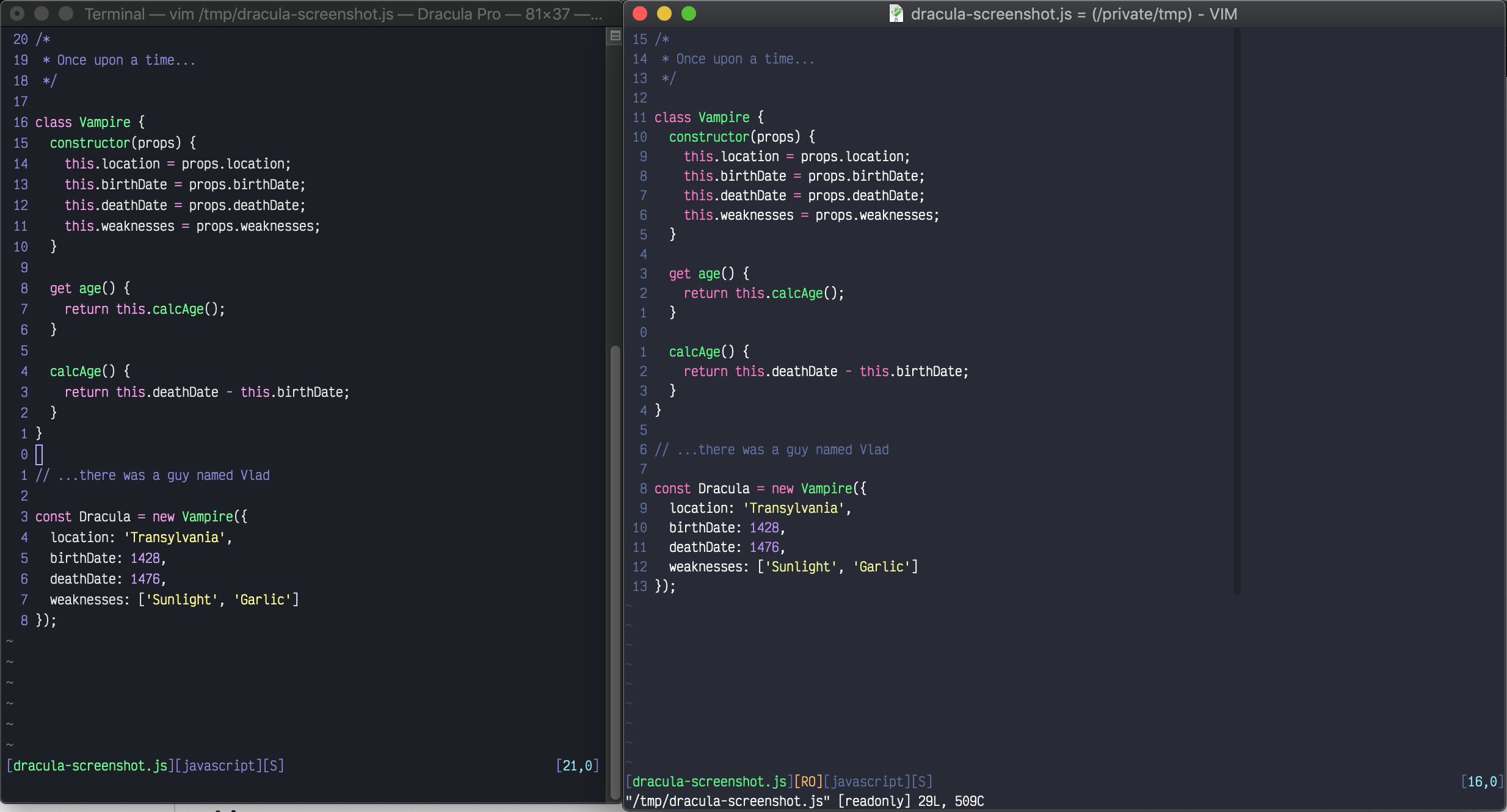🧛🏻♂️ Dark theme for Vim
| .github | ||
| after | ||
| autoload | ||
| colors | ||
| doc | ||
| .gitignore | ||
| INSTALL.md | ||
| LICENSE | ||
| README.md | ||
| screenshot.png | ||
Dracula for Vim
A dark theme for Vim.
Install
All instructions can be found at draculatheme.com/vim.
Note that dracula must be in your 'runtimepath' to load properly: Version 2.0
introduced autoload functionality for part of the plugin, which doesn't work
without 'runtimepath' properly set.
For users of Vim 8's |packages| feature, it suffices to put
packadd! {name}
colorscheme dracula
in your vimrc. {name} Should be replaced by the directory you put the code in.
For example, if you use ~/.vim/pack/themes/start/my-dracula-theme, you would do
packadd! my-dracula-theme.
For users of other plugin managers, consult your documentation
to make sure you put dracula on the 'runtimepath' before loading it.
Team
This theme is maintained by the following person(s) and a bunch of awesome contributors.
| Derek S. | David Knoble |